Copywrite: No Distractions
It wouldn't be stretching the truth too much to say that Copywrite sold me a Macintosh. It's that good. Copywrite was made for the creative writer. It is "missing" things you'd expect from other word processors, like the ability to make tables and so on, but that's not Copywrite's intended audience. Copywrite is for writers, and as creative writing software goes, it has no equal.
I spent a few years trying to build the perfect system in which I had no more software on my system than the absolute minimum necessary and maximized my tools for disparate uses. But I gave it up when it quickly became clear there is infrequently a "catch all" software solution that meets all my needs all the time, and I increasingly search out specialized tools that do a single job well. In the case of creative writing, your environment should be conducive to writing, should allow you to concentrate, and should help you focus on your plot and your characters, nothing else: no wireless network notifications, no worried spelling checkers, no instant message pop-ups. Until recently that environment for me was emacs at a Linux virtual console. It was rudimentary but I was grateful for the lack of distractions, and as a result my writing prospered. But I wished something similar existed for Mac OS X, which I run on far better quality hardware.
Turns out, it does exist, it's far better than I could have imagined, and it's called Copywrite.
I'd been doing a lot of creative writing over the past few weeks, and since my Linux machine was my primary writing instrument, that meant the least distracting environment was emacs on the console, a pleasantly productive and distraction-free environment that allowed me to concentrate on my words. Then one day, just for kicks I tried searching for a screenshot of the old DOS Wordperfect interface, for nostalgia's sake. And I came up instead with mentions of Copywrite. I was intrigued. A download later I was running the trial version of Copywrite, which allows you to manipulate a reduced set of files but otherwise is fully functional. And a week later I was so pleased with it I bought a copy for myself and one for a friend.
Copywrite was made for the creative writer. It is "missing" things you'd expect from other word processors, like the ability to make tables, generate nested bullet point lists, and so on, but that's not Copywrite's intended audience. Copywrite is for writers -- especially creative writers -- and as creative writing software goes, it has no equal. And so now the tables are turned, and I wish Linux had something similar.
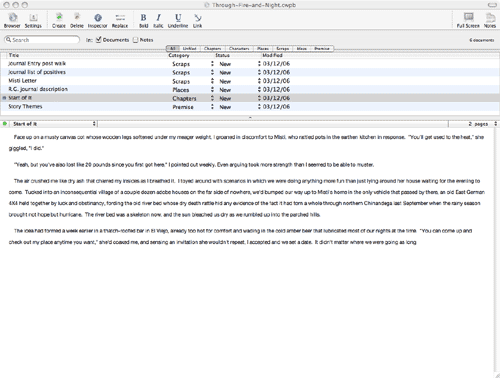
What makes Copywrite such a productive tool for the creative writer? First of all, the folks at Bartas Technologies have paid very close attention to the work flow of a writer: in the course of developing a story you write snippets, develop characters, rearrange sections, improve some parts and discard others. Ideas occur to you that you develop without knowing where they'll fit into the overall story, and you keep notes throughout the process: some accompany certain passages of text, and others accompany the story itself. Copywrite facilitates this process, and stays out of the writer's way so he or she can create. It's as simple as that, but sometimes simplicity is a big deal. Copywrite saves your file automatically as you go, so there's no need to be thinking about how long it's been since your last save and whether or not you'll lose your work.
Collections of Written Items
A Copywrite document is really a collection of managed documents that you use all together. You can create new items as you go, an item being a chapter, a passage, an outline, a scrap, the development of a character, or whatever you like. Each item can have notes associated with it, and an additional notes area is for the entire document. As you create these items you can mark them 1st or 2nd draft or final, or change those categories to something more your liking. You can also categorize the items as a chapter, a scrap, a character, or change those categories as well. The folks at Bartas realize that every author has his or her own categorization scheme, and lets you adjust the software to meet your needs. It's nice to be able to sort through the list of items and see a list just of chapters, or just scraps, or everything that's 1st draft, or everything that's final, and Copywrite lets you do that, or just see the whole mass of items at once.
Auto-save
Copywrite has done what the computer industry should have done long ago for writers - eliminate that ridiculous save routine. As soon as Copywrite detects your fingers are no longer typing, the changes are committed to disk, so you don't have to worry about whether or not you need to save your file again. This allows the brain cell you'd otherwise have dedicated to worrying about saving to concentrate on your writing instead.Versioning
Next, Copywrite incorporates a clever versioning system in which you can save versions of each item. Say you write a scene in one sitting, save it as first draft, sleep on it, and then return to it the next day to continue the thought. You can start saving the new work as a new version of the item, and if, at the end of the day, you decide you like the first version better, you can discard it. Keep as many versions of your text as you'd like, and return to whichever version you choose without losing anything.
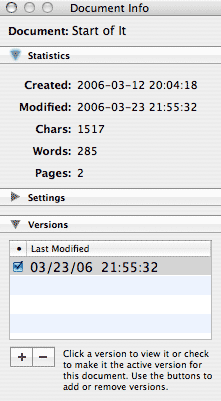
Search and Replace
With so many documents, scraps, half-finished chapters, and notes floating around, it's easy to get lost. But if you need to make major changes it's easy to use Copywrite's excellent global search and replace function, which allows you to go through and change a character's name or something like that.
Full Screen: No Distractions
Copywrite has a full-screen mode that removes all the desktop, icons, buttons, and flashy stuff that distracts me from writing when I'm truly in my groove, and in that respect it emulates the emacs-at-the-console experience in a very Macintosh way. But it's far more flexible than that: you can have full control over the size of the letters and the adjustable margin, color scheme (the screenshot below shows a deep blue on black color scheme I happen to like but you can just as easily choose black on white), and font size of the full screen mode. That meant I could not only duplicate the Linux console or Word Perfect for DOS experience (and thus have no distractions on the screen), but could improve upon it. The full screen mode is really a treat to use. For bonus points, install the Alpha Omega Typewriter sounds package for that genuine 1950s experience.
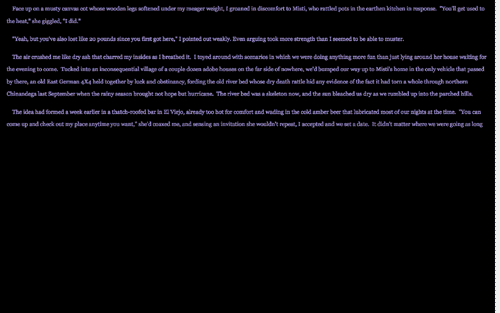 My friend gave it a try and seconded my thoughts about how much better the full screen, no distractions environment is in which to work, adding "it's a little daunting to have nothing but the blank page on the screen." It's clear that after decades of computer use we've become used to flashy displays, blinking icons, pop ups, animated clocks, and all sorts of other distractions that keep the writer from concentrating on the work. It's nice to put that behind and put pen to paper (so to speak).
My friend gave it a try and seconded my thoughts about how much better the full screen, no distractions environment is in which to work, adding "it's a little daunting to have nothing but the blank page on the screen." It's clear that after decades of computer use we've become used to flashy displays, blinking icons, pop ups, animated clocks, and all sorts of other distractions that keep the writer from concentrating on the work. It's nice to put that behind and put pen to paper (so to speak).
Go to Press
Once you've finished writing, or even before, Copywrite lets you extract your work to a more general format, which is good because Copywrite's native format is unreadable by any other software on earth. You can export your story to RTF quickly and simply, and with a greater deal of flexibility than I'd expected. For example, you can export each item as a seperate RTF document, or export them all together, in which case Copywrite lets you select the order of the files.
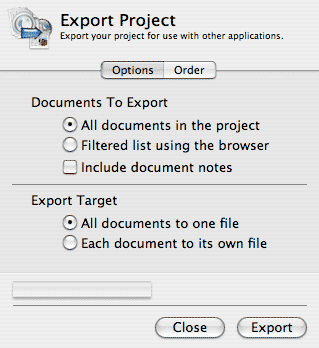
I found a simple and convenient workflow was to export my Copywrite work to RTF and then import it into Apple Pages from the iWork suite for convenient page layout and printing. From RTF you could just as easily do anything with it, as RTF is an open and commonly read format: everything from Adobe products to Microsoft Word to Appleworks understands the format.
Downsides
The interface is good but could be a little better. It took me a while to figure out how to change from editing one item to another (but I hadn't bothered to read the manual; go figure). And as somewhat of a power user, or maybe just someone who makes a lot of mistakes, I would've enjoyed a more powerful search and replace function that, for example, permits you to use regular expressions (search patterns). I would have enjoyed macro capability too, so a single keystroke would produce a series of characters. But these are quibbles. Copywrite was designed to do a specific job and it does so admirably. A better way to write creatively I have yet to find, and the customizable full screen feature means no distractions, which is worth way more than the $30 they are charging for this product.
Final Notes
Lastly, for the record, Copywrite sold me a Macintosh. That is, once I tried it out on the Powerbook I intended to provide for Ericka while I stayed on the Linux box writing at the console, I couldn't resist buying another Mac so I could use Copywrite while Ericka was at school. Once I'd gotten to know Copywrite I knew I had to have it, and that meant shelling out for a new imac G4 Desktop. You buy a computer because of the software you intend to use on it, and buying and installing Copywrite made my Mac desktop a powerful writing machine.
So Steve Jobs, thanks for creating a platform on which some real innovation in software could be accomplished, and thanks to the folks at Bartas for capitalizing on the platform. To all the rest of you, quit surfing the web and get back to writing. Life is short and there's so much to tell.
Trackbacks
The author does not allow comments to this entry

Comments
Display comments as Linear | Threaded