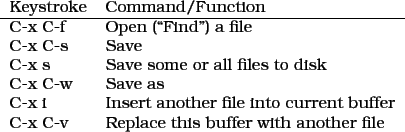Next: Navigating
Up: The Basics
Previous: Emacs Commands
Contents
Remember, a file is
what's stored on disk. Once you read it into emacs to begin editing,
we refer to it as a buffer, because it's been stored in memory. In
general, opening, saving, and printing files is straightforward. A
couple of notes: To ``open'' a file and to create a new file are the
same thing: emacs will try to find the file you request and if it
doesn't exist it will simply create a new, empty file for you. When
you ``save as'' by typing C-x C-w, emacs will save the file under a new
name and then continue to edit the newly-renamed file. This is what
most programs do, but it's worth mentioning because there are some
programs that simply save your current work to disk under a new name
but continue to edit the original file (called ``save a copy as'').
Inserting a file at the present cursor position is extremely useful.
I use it to send templated emails. I start off with a personalized
introduction, then insert a file which contains one of several
templates, edit as necessary, and send. You'll find other uses for
this feature as you go.
The basic commands are shown in Figure 3.
Figure 3:
File Commands
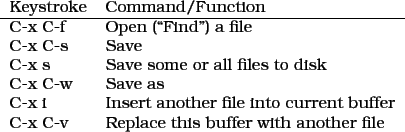 |
Finally, there are several ways to print, but one of the nicest is
M-x ps-print-buffer-with-faces, which will print your text
buffer to the printer with fonts, syntax highlighting, and all. It
generates very attractive print-outs of your work.




Next: Navigating
Up: The Basics
Previous: Emacs Commands
Contents
Randall Wood
2011-03-31