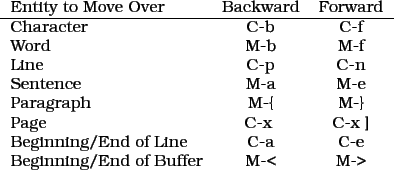 |
You can repeat any number of times by prefixing an argument with the command Control-u as follows. Let's say you want to move forward 8 characters. Enter control-u 8 control-f all in a row. We'll see the control-u command later in this document for other commands that require a number, like setting margins to a certain number or characters wide and so on. Emacs has commands to move the cursor by other units as well: by a word, to the beginning or end of the current line, by a sentence, and by a paragraph, as shown in Figure 4: