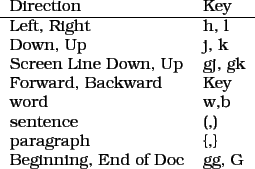 |
Vim will most impact your proficiency by facilitating rapid movement of the cursor and navigation through your document without taking your hands from the keyboard. Your mastery and application of movement and scrolling commands are thus essential.
Note that if you are using soft wrapping, what Vim considers to be a ``line'' is actually what we would call a paragraph since to Vim, a line ends with a ``new line'' character. As such, moving up by one line at a time (using j and k) actually moves the cursor up by one paragraph at a time. In that case, use gj and gk to advance the cursor one screen line at a time. You can gain some time with prepending a numerical reference, so typing 3( will take you back 3 sentences, and 5} will advance the cursor 5 paragraphs.
Vim is aware of what you have visible on the screen, and allows you to quickly jump around on that basis as follows: