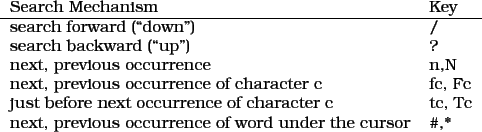 |
The f and t commands are most useful for finding characters that appear infrequently in your document, like punctuation marks; as such, I don't use them frequently. But searching using the / and ? commands is a fast way to get around your document. You can type ? Dingleberry to be taken to the most recent use of that word in your document. Continue searching in that direction by pressing n (in this case, since we're searching upwards, n will continue searching upwards) or N to search in the opposite direction (in this case, down). Use a prepended numeral to jump that many search results: ? fleabag and then 3n will search for the word fleabag and take you to the 4th occurrence.