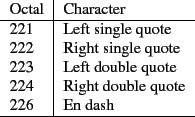 |
A relatively clean way of dealing with this problem is to add a character set hook to your .muttrc, as follows. This instructs mutt to present characters using one character set when an email message reports that it has been encoded in another, as such: charset-hook windows-1250 CP1250. Repeat for CP1252 through CP1258, for example.
Alain Bench recommends you follow up with the iconv program (read about it in the man pages), which converts text from one character set to another.
Mutt includes a mechanism for substituting one character for another in what's called a display filter. Add the following to your muttrc file to declare characters you'd like to substitute:
set display_filter="tr '\\221\\222\\223\\224\\226' '\\047\\047\\042\\042\\055'"
This is a command that passes those characters through the Unix `tr' (translate) command, and I've had trouble with it on some mutt installations. Another recommendation is to install John Walker's demoronizer Perl script (see section 5)on your machine, and pass messages through the demoronizer as follows (for the record, I don't think this script works well if you are working in an UTF-8 encoded environment).
set display_filter="perl demoroniser.pl"
Take care to set the display filter to the actual path to where you've installed the demoroniser Perl script. I saved it in my home directory, so I had to use
set display_filter="perl ~/demoroniser.pl"