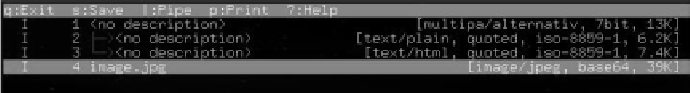Next: Forwarding Attachments
Up: Usage: The Basics
Previous: Composing Messages and Saving
Contents
Attachments
Either from the index or from the pager view, pressing `v' will take you to a
list of all attachments of the message. This might be more informative than
you think! For example, many messages come with both plain text and HTML
parts (see Figure 5, showing a message sent in both ASCII and HTML and
including a picture). You can also take advantage of this to drill down to
the heart of messages that have been forwarded and re-forwarded through many
senders. Open up the list of attachments, and note
which one has the greatest size; put the cursor over it and press enter to
read the joke ten people thought so funny they had to forward it to all of
their friends. Isn't that easier than mail software that makes you double
click on each of the ten messages in turn?
Figure 5:
Mutt's Display of the Different Parts of an Email Including Attachments
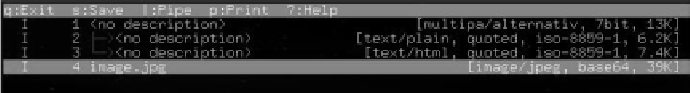 |
Subsections
Randall Wood
2009-12-02