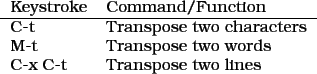 |
C-t will transpose your current character with the character previous and M-t will do the same with words. C-x C-t will do the same with lines (remember a line is not the same as a sentence). M-T will transpose your current line with the line above it. Emacs offers other transpose commands but I rarely use any of them; find them by typing M-x apropos, hitting return, and then typing ``transpose.''