
The least interesting tech narratives to read — and write — are
the ones where everything worked well. Where's the narrative? Where was the
challenge? But I want this on the net so searchers find a success story.
Continue reading "Huawei E1552 on Linux"
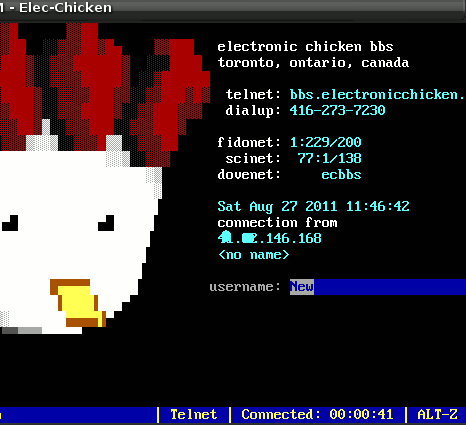
Juxtapose the magic of a successful ping from the middle of West Africa's outback with the buzzing of an old serial modem making a connection. Add in the frenetic flashing of the lights on the cable modem, and the amazement of connecting to the internet over a device that fits in your pocket. Here's my take on how it's all worked out:
Continue reading "Connecting Backwards through Time"
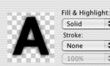
Mellel is a powerful word processor for those of us who need to write long works that include cross references, bibliographies, internal citations, tables of content, and whose contents require carefully structured parts, sections, and subsections. And it’s unsurpassed for working with multiple languages in a single document – particularly if one or more of those languages are Middle Eastern. Mellel provides comprehensive tools for creating, organizing, and applying text styles, but it takes some thought to get it right. Here are some guidelines.
Continue reading "Working with Styles in Mellel"

If you use Vim for coding, you might find it equally useful for writing text and longer works. If you don't use Vim and appreciate fast, efficient writing and editing, you might want to give it a try.
In either case, I highly recommend the Vim text editor for authors, writers, and anybody working on long text and prose works. And I've put together the 13 page Woodnotes Guide to Vim for Writers to set you on your way.
This is in the tradition of my Woodnotes Guide to Emacs for Writers, Woodnotes Guide to using Jedit to Code Manuscripts for Avalon Travel Publishing, and article Editing Avalon Docs in Vim.
Find the Woodnotes Guide to Vim for Writers here: (PDF(128KB)|HTML|EPUB).
This document is available under the Creative Commons Attribution-NonCommercial-ShareAlike 2.5 licence..

Back in 2000, when I first ventured onto the 'Net, the majority of home
computers got on line via 56K dial up modems over telephone lines, and the
Internet was mostly built around those needs. I too did the occasional heavy
lifting on my office's computer, connected to a much fatter pipe than a
telephone line, but was able to deal with mail, news, and web, on a 56K modem.
Times have changed: increasing home access of internet resources, and the
proliferation of home computers, have brought down the price of broadband.
Most Americans are on DSL or cable modem connections, and the idea of dialing
up a connection seems quaint, even antiquated. But there are still reasons
some of us dial up: for starters, I live in West Africa, where I count on dial
up internet as a backup. Furthermore, my old PIII 555Mhz laptop is still going
strong, but the network card no longer works (the bus was fried in one of our
many power surges) and a modem is all I've got
left. With some careful planning, dial up isn't so bad. But in a world where
the average webpage is now an order of magnitude heavier than it was back when
everybody dialed up, some planning is indeed necessary.
Continue reading "Life in 56K"

This short article describes how to get a Zoom 3095 USB Modem working on Linux. This cool little USB telephone modem sells for about US$50 and proclaims proudly on the package that it is compatible with Windows, Macintosh, and Linux. That was clearly the work of the marketing team, as in reality, we Linux users need to do a bit more work to get on line. I bought one of these modems in order to rescue an old Linux box (PIII 555Mhz, 128M RAM) running SuSE Linux 8.2 and was immediately frustrated to learn it was going to take more work than I'd been led to believe.
Do not despair. This guide is going to get you connected.
Continue reading "Using the Zoom 3095 USB Modem on Linux"

Emacs is powerful but complicated. The more you are able to reference its keyboard shortcuts the faster you can work - I find this its greatest strength.
Continue reading "Emacs for Writers Cheat Sheet"

My operating principle has always been: use the best tool for the job. Where computer work is involved, I insist on a good keyboard. In my case, it's the Kinesis Advantage keyboard, which is ergonomic, comfortable, and built to last. Read on about why I love it.
Continue reading "Typing in Style with the Kinesis"

The picture here is my gorgeous Apple G5 iMac about to undergo radical surgery. Not at my hands, of course. But yesterday my primary writing machine succumbed to the African dust and quickly degenerated from a crash to a failed boot to a dead screen. Kudos to Apple, who made the machine somewhat self-serviceable, but in my case it looks like I'm in the queue for some Apple Service Desk help, a bit of check-writing, and an unpleasant recovery. The only thing that makes this situation even vaguely bearable is that by serendipity, divine intervention, or plain dumb luck, my G5 crashed only 4 days after I had finished a complete back up - pictures, music, documents, everything. So hardware woes notwithstanding, I'm feeling pretty good: I'm not going to lose anything except time and money, both infinitely more expendable than my work, which is essentially irreplaceable.
I've been a backup nut for ages, twisting over the evanescence of digital medium, agonizing over the forced incompatibilities of proprietary document formats, and loathe to commit my more important stuff to heavy and burdensome hard copy. But writers take note - a backup strategy is essential, and when your machine gives up the ghost it will be the sole factor that determines whether you are put out or hung out to dry. In an increasingly digital age, being smart about our data and our media is essential. Let's look at the options.
Continue reading "Writers - What is your Backup Strategy?"

I love the Mac addressbook, its search functionality and its approach for organizing contacts into groups. But I use Mutt on several different computers for my power-emailing, and my Mutt Alias files are frequently out of sync. What to do?
One approach is to use the LBDB database package to enable mutt to query the Apple address book directly. That would ordinarily be useful, but doesn't help me when I'm using my non-primary computer. I decided to hack up a perl script that would take Vcards from the address book and export them to Mutt's alias format.
Continue reading "Convert Vcards to Mutt Alias"
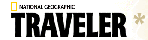
The National Geographic Society asked me to participate in their
2006 World Heritage Survey, an analysis of the World's most valuable cultural
and environmental sites. Says National Geographic,
In 1973, when the U.S. became the first country to sign the World Heritage Convention, the idea was for global recognition to encourage protection of the world's great natural and cultural sites. UNESCO (United Nations Educational, Scientific, and Cultural Organization) would administer the program, and nations could apply to have a site inscribed on a World Heritage List, if the site was protected and of "outstanding universal value." Tourism traffic wasn't even part of the equation.
It is now.
Continue reading "The National Geographic World Heritage Survey"
 This document is specifically focused on the early stages of working on an Avalon Travel Publishing manuscript, which is traditionally delivered in Word format. Why get your manuscript from the publisher in the first place? Because numerous editorial changes happened to your manuscript in the time since you delivered it, and the only way to begin work on a subsequent version is by getting a copy of the latest and greatest from your publisher. But this document is also a useful tool for anyone who wants to convert a large number of Word documents to Text for any reason. And if you haven't got a reason of your own, let me give you one: proprietary document formats are poison whose sole purpose is to lock you into one vendor and their software "solutions" for as long as you are able to pay. Choose freedom.
Continue reading "Convert Word Docs to Text Using Mac Automator"
This document is specifically focused on the early stages of working on an Avalon Travel Publishing manuscript, which is traditionally delivered in Word format. Why get your manuscript from the publisher in the first place? Because numerous editorial changes happened to your manuscript in the time since you delivered it, and the only way to begin work on a subsequent version is by getting a copy of the latest and greatest from your publisher. But this document is also a useful tool for anyone who wants to convert a large number of Word documents to Text for any reason. And if you haven't got a reason of your own, let me give you one: proprietary document formats are poison whose sole purpose is to lock you into one vendor and their software "solutions" for as long as you are able to pay. Choose freedom.
Continue reading "Convert Word Docs to Text Using Mac Automator"

I finally finished working on my Jedit modifications for working with Avalon Travel Publishing documents and got to wondering if I couldn't do something similar with Vim, my favorite console text editor. And sure enough, vim's powerful regular expression functionality made hacking up a syntax file relatively easy and a fun intellectual challenge. This is interesting to the union of all Unix hackers who also write for ATP, which is to say, me alone. But it might be useful for vim hackers interested in building their own syntax highlighting files for working with other markup languages.
Continue reading "Editing Avalon Docs in Vim"
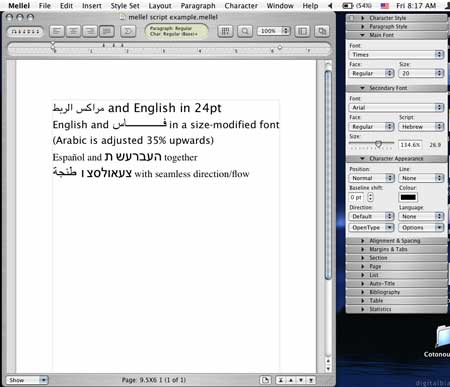
Several word processors are available for the Macintosh, but Mellel is refreshing because it makes no pretense of aping the Microsoft Word interface, opting instead to build a word processor with a new focus and design. And by daring to start fresh and re-examine what a word processor’s interface should look like, Mellel provides a comfortable and productive working environment for the writer, along with additional tools and characteristics that make it a particularly apt piece of software for technical writing. Mellel isn’t for everybody, but I’ve learned to appreciate it. Here’s why:
Continue reading "Mellel: a fresh look at word processing"
I dislike receiving Microsoft Word documents because I neither use nor like that piece of software, and too many computer users think that Word documents are a standard format. Because Microsoft refuses to reveal the details of that file format, competitors' software is doomed to work almost but not quite as well.
Continue reading "Microsoft Docs are not a Standard"


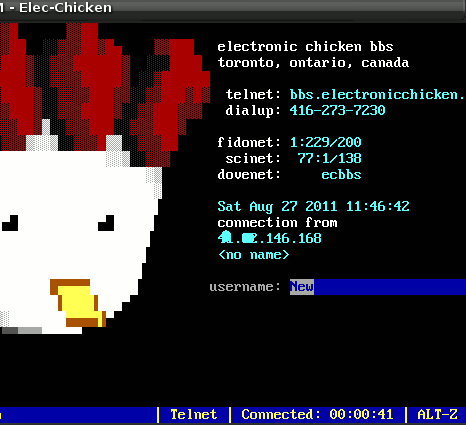
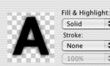





 This document is specifically focused on the early stages of working on an Avalon Travel Publishing manuscript, which is traditionally delivered in Word format. Why get your manuscript from the publisher in the first place? Because numerous editorial changes happened to your manuscript in the time since you delivered it, and the only way to begin work on a subsequent version is by getting a copy of the latest and greatest from your publisher. But this document is also a useful tool for anyone who wants to convert a large number of Word documents to Text for any reason. And if you haven't got a reason of your own, let me give you one:
This document is specifically focused on the early stages of working on an Avalon Travel Publishing manuscript, which is traditionally delivered in Word format. Why get your manuscript from the publisher in the first place? Because numerous editorial changes happened to your manuscript in the time since you delivered it, and the only way to begin work on a subsequent version is by getting a copy of the latest and greatest from your publisher. But this document is also a useful tool for anyone who wants to convert a large number of Word documents to Text for any reason. And if you haven't got a reason of your own, let me give you one: 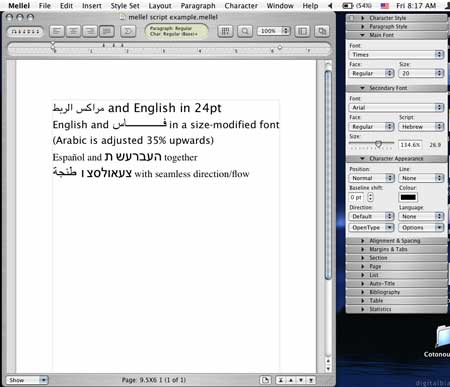 Several word processors are available for the Macintosh, but Mellel is refreshing because it makes no pretense of aping the Microsoft Word interface, opting instead to build a word processor with a new focus and design. And by daring to start fresh and re-examine what a word processor’s interface should look like, Mellel provides a comfortable and productive working environment for the writer, along with additional tools and characteristics that make it a particularly apt piece of software for technical writing. Mellel isn’t for everybody, but I’ve learned to appreciate it. Here’s why:
Several word processors are available for the Macintosh, but Mellel is refreshing because it makes no pretense of aping the Microsoft Word interface, opting instead to build a word processor with a new focus and design. And by daring to start fresh and re-examine what a word processor’s interface should look like, Mellel provides a comfortable and productive working environment for the writer, along with additional tools and characteristics that make it a particularly apt piece of software for technical writing. Mellel isn’t for everybody, but I’ve learned to appreciate it. Here’s why: