Mellel: a fresh look at word processing
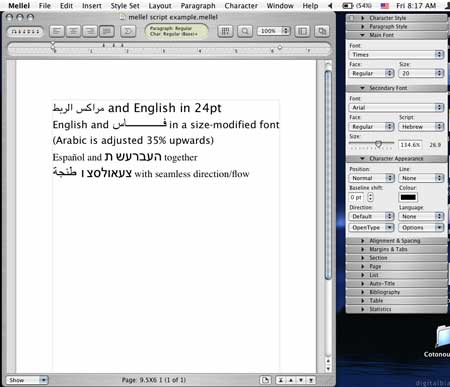 Several word processors are available for the Macintosh, but Mellel is refreshing because it makes no pretense of aping the Microsoft Word interface, opting instead to build a word processor with a new focus and design. And by daring to start fresh and re-examine what a word processor’s interface should look like, Mellel provides a comfortable and productive working environment for the writer, along with additional tools and characteristics that make it a particularly apt piece of software for technical writing. Mellel isn’t for everybody, but I’ve learned to appreciate it. Here’s why:
Several word processors are available for the Macintosh, but Mellel is refreshing because it makes no pretense of aping the Microsoft Word interface, opting instead to build a word processor with a new focus and design. And by daring to start fresh and re-examine what a word processor’s interface should look like, Mellel provides a comfortable and productive working environment for the writer, along with additional tools and characteristics that make it a particularly apt piece of software for technical writing. Mellel isn’t for everybody, but I’ve learned to appreciate it. Here’s why:
I first bumped into Mellel when I was a graduate student ploughing through a degree in development economics, using StarOffice on SUSE Linux 9.0. But a friend with a Mac introduced me to a word processor that caught my interest immediately: Mellel, and when I switched from Linux to the Mac, Mellel became my word processor of choice for research and technical papers.
Several word processors are available for the Macintosh, but none is more common than Microsoft Word, which is completely compatible with the Windows version. Appleworks, Apple’s older word processor, has been essentially left to dry on the pre-OS X vine in lieu of Pages, Apple’s OS X offering (and part of the iworks suite). Despite its popularity, Word for the Mac has lots of problems, including the semi-frequent crash, annoying dialogue boxes, and high memory consumption. Its biggest selling point is its compatibility in a world where the Word format is near-universal.
Mellel is refreshing because it makes no pretense of aping the Microsoft Word interface – the trap most contenders fall into, including StarOffice, Abiword, and others – opting instead to build a word processor with a new focus and design. And by daring to start fresh and re-examine what a word processor’s interface should look like, Mellel provides a comfortable and productive working environment for the writer, along with additional tools and characteristics that make it a particularly apt piece of software for technical writing. At the same time, it lacks some useful functionality Microsoft Word has had for ages. Mellel isn’t for everybody, but I’ve learned to appreciate it. Here’s why:

Where Mellel Shines
Interface
Mellel’s interface is sleek, simple, and built in the gorgeous and responsive Cocoa environment (Word is built in Carbon, whose fonts are not as clear and whose interface is a bit less responsive). You work in a brushed steel frame with just a handful of icons along the top rather than the scads of floating and docked icon palettes that litter other software. To the side of your document a band of tool palettes allow you to access most functions with a single click, and you can open, close, detach, and attach the palettes as you like, allowing you to work with just the single palette you need the most.
Those who prefer the truly ascetic can reduce the amount of interface even further by turning off the ruler and toolbar, leaving only the pulldown menu and a document framed in a thin grey border. In use, no auto-tools try to second-guess the author or apply formatting the author didn’t intend, and every tool is a single click away, not buried in nested menus. The spell checker stays out of your way, waiting to highlight misspelled words after you complete your paragraph (and thus your thought) instead of sending out the warning immediately and interrupting your concentration.
Multilingual Support
Mellel’s full use of unicode character encoding facilitates its staggering ability to deal with right to left scripts like Arabic and Persian, not to mention other non-Latin alphabets like Hebrew, Thai, Hindi, and Tibetan. This was Mellel’s focus from the start, which should not be surprising considering its developers hail from Israel.
But in addition to dealing well with single, foreign languages, Mellel is the best word processor I’ve ever used for dealing with multiple languages in the same document. The Macintosh platform makes this possible but Mellel puts the potential to use. With Mellel you can mix for example, Arabic and English in the same sentence. You can switch from a script that flows from left to right (French) to one that flows from right to left (Persian). Combine that with the Mac’s native ability to recognize and combine characters in languages whose letters change form according to their order (Thai does this, as does Arabic), and you have a powerful tool you can use to write about and/or in Syriac, Cherokee, Japanese, and a lot more. As much as I love Linux, this capability goes unmatched on that platform, and Windows doesn’t do much better. Mellel even offers Kashida spacing algorithms for better typography in Arabic scripts (Kashida is a technique in which the tails of Arabic characters are lengthened to properly justify a line of text) and complete vowel diacritical tools for Hebrew, both of which are unique to Mellel, as far as I can tell.
Mellel works around the concept of primary and secondary fonts. If you are writing in English about Hebrew words, for example, Hebrew is the secondary font and Latin is the primary. Mellel detects when you change the character set at the moment you start writing in the second language, and uses the secondary font accordingly. It’s neat.
Styles
By emphasizing styles rather than ad-hoc document formatting Mellel nudges the author into staying consistent throughout the document and into thinking a bit beforehand about what the document should look like. This is an important step in the right direction, and Mellel’s style sets make it convenient to develop several different looks and keep your styles across every document you create. By creating style sets that exist outside of the document itself you can update many documents at once simply by redefining styles and reopening the documents.
Mellel’s implementation of styles took me some getting used to even though it was one of the aspects that first caught my attention. You can define character styles, including position (superscript, subscript), color, underline/strike out, paragraph styles including alignment, spacing above and below, and single/double spacing, etc., and page styles which include header and footer characteristics. You can furthermore associate a character style with a paragraph style, so that all headers are a certain style, for example. You can also define and save style sets, so for example you can have a style set called Research Paper where the default spacing is double and the headers are Georgia 14 bold, and another set called Letters using different characteristics. What’s neat is that as you change style characteristics, they change on the fly in your document so you can see the impact as you go. That is a world of difference from reaching for the Apply button or equivalent.
The nudge towards uniformity is useful and timely but since I began using Mellel, Apple Pages has come out, which has by far the most user friendly and functional style routines I’ve ever used, so Mellel, while being innovative, has still been outdone in this department. Nevertheless, Mellel is most suited for academic types that are not necessarily daunted by the need to define styles and would probably do so even if the software came with its own resources: I took the time to define some that would be useful to me and have not had any need to change them since, and Mellel has been a productive tool.
Long Document Support and Research Tools
Mellel was created with researchers and technical writers in mind. And to that end, it deals well with long, structured documents. The key is the selection and use of auto-titles, which are recognized as structure elements and wind up in the adjacent outline bar and in the table of contents. You can adjust the way the headings are shown separately, for example listing only the section numbers in the table of contents, or just choose different spacing and fonts.
Not least on the list of strengths Mellel brings to the long document writer is its stability. I can’t remember the last time Mellel crashed on my, even with long, complicated papers. With the competition every complicated operation, especially those involving tables, images, and the like, worry me, and not without reason. Mellel is stable.
Finally, because many technical writers need to make reference to formulas, Mellel now interacts with MathMagic, a professional 3rd party solution.
Bibliography Tools
Also indispensable to the technical writer is Mellel’s convenient interface with at least two Mac bibliography products, including Bookends, the product with the closest integration. I wrote half a dozen papers (some of them are here) using this combination and found it was an excellent way of collecting, organizing, and regurgitating my references in research papers. Bookends bibliographies use their own proprietary data format but export easily to formats that promote interchange, including BibTeX and plain text. That’s a compromise I can live with. When you’re ready to enter a reference a single keystroke will take you to Bookends to select it. From there you return to Mellel to insert it. At the end Mellel will use Bookends to produce the bibliography in just about any format you choose, or one you create yourself. It provides the functionality I enjoy in LaTeX/BibTeX without the difficulty of compiling or the programming skills necessary to develop a bibliography style.
A year ago I would’ve commented on Mellel’s proprietary format. It’s hard to trust smaller applications when you run the risk of not being able to read documents sometime in the future. What happens if Mellel goes out of business? Will all your docs be lost? Redlex, the makers of Mellel, have addressed this issue in 2006 and Mellel’s native file format is now based on XML, so you can always get your text back out. That makes a big difference to people like me and I take it as a sign that the folks at Redlex are serious about making Mellel likeable.
Other Tools
Mellel takes advantage of many of the tools that makes OS X a treat to use: sharp graphics, quick load time, and lots of OS X system-wide services, like automatic spell checking, document format translation (Mellel reads Word docs very well, for example), native PDF export capability, and more. It’s Apple that provides this functionality, but Mellel puts it to good use.
Where Mellel Staggers
Several areas could use some work. Apple Pages brings style implementation to a truly new level and by comparison Mellel’s mechanism is a bit clunky for everyone except methodical scientists happy to carefully create their own document styles. Mellel could just as easily offer a template gallery of professionally designed documents, the way Pages does, as an intro to the practice of defining, modifying, and using styles. A year ago I would have suggested adding character and paragraph style palettes to the interface, but as of Mellel 2.21 that has been addressed.
The outlining mechanism is useful but not as useful as Microsoft Word’s outlining mode, and frankly the implementation I like the best is StarOffice’s navigator, which provides a useful way of promoting and demoting text sections, reorganizing, and more. Mellel is on the right track with its outlining functionality but a bit more usability in this area would make reorganization a lot easier. In the meantime, OmniOutliner is the best outlining software I’ve ever used on any platform, and it’s possible to export an Omni outline to RTF as a transition mechanism to Mellel, although using this method you lose the ability to go in the other direction, that is, use OmniOutliner to modify the structure of existing documents.
Mellel’s biggest shortcoming in the long document department is a decent cross referencing mechanism. LaTeX is the leader in this area, though Word has a halfway decent mechanism as well. As for the multilingual aspect, the spelling checker remains multilingual as far as I can tell. A multilingual dictionary would make these kind of documents even easier.
Finally, Microsoft Word still offers lots of functionality that Mellel does not, from integration with spreadsheets to collaborative tools to macros. This last one would in particular be useful to me, but somewhere out there is someone who would find each of those tools useful, and as you add them, if you’re not careful you become Word, warts and all. Give Mellel time and these features will appear; I just hope the interface remains uncluttered and the approach simple (even Microsoft is trying to simplify Word now with a new technique they call “the ribbon”).
Conclusion
I like Mellel for writing research papers and in particular when writing about languages. It’s not my preferred tool for writing fiction – Copywrite fills that niche – or for writing short letters, envelopes, or correspondence – that’s Page’s strength. And for the moment, Mellel still has some growing up to do. But for doing research, and developing long, technical papers, Mellel has got lots in its favor.
Trackbacks
The author does not allow comments to this entry

Comments
Display comments as Linear | Threaded