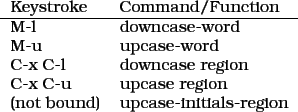Next: End of Line Characters
Up: Formatting Your Text
Previous: Cleaning Up Spacing
Contents
It's easy to select text and make it upper case, lower case, or title case. M-l converts to lower case the rest of the word starting at the cursor; M-u converts the rest of the word to upper case. C-x C-l and C-x C-u do the same thing, but for a region. The upcase-initials-region command is what word processors call title case, in which the first letter in each word is capitalized. Note that because the M-a keystroke navigates to the first word in a sentence, you can use it effectively in a macro that goes backward through a text, capitalizing the first word of each sentence.
Figure 14:
Changing Case
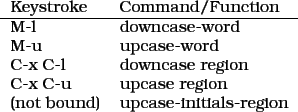 |
Randall Wood
2011-03-31