Stay Up to Date with News Feeds
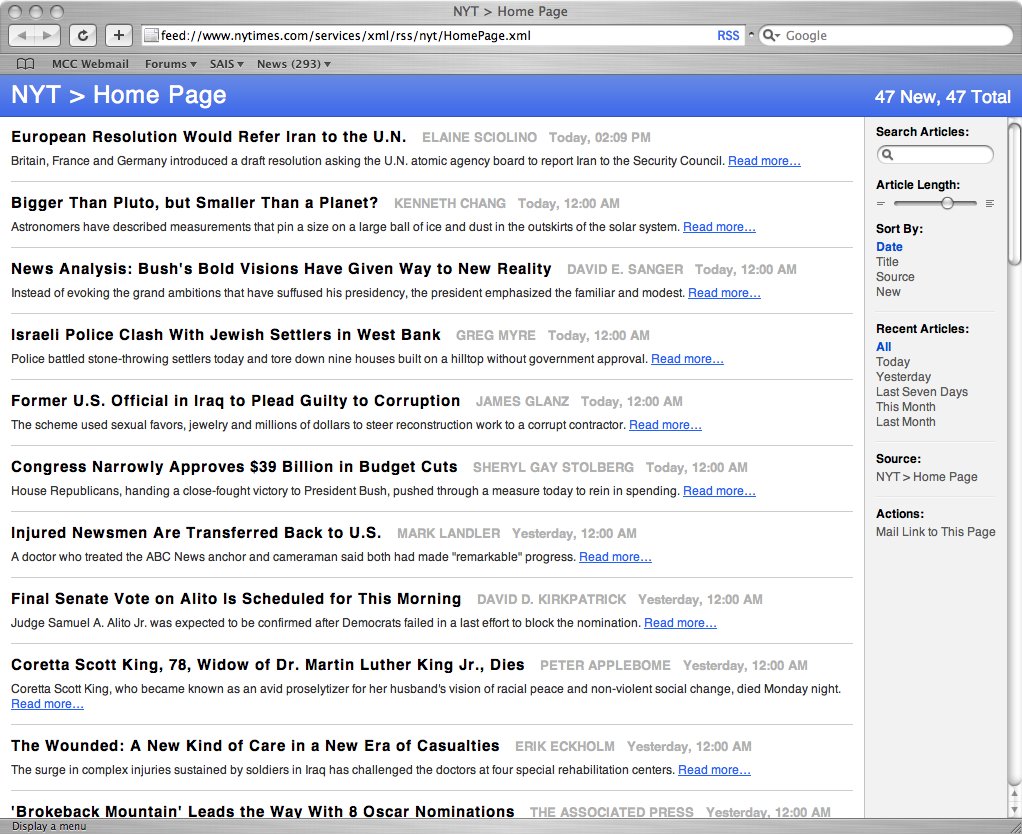
On a typical web surfing day I hit two or three of my favorite tech sites, two American news sources and a half dozen foreign news sources, for a grand total of about eleven web sites and maybe twenty articles. That's a lot of clicking. And it can get to be a lot more than that if you factor in a couple of blogs, or any other site that has rapidly changing content. There must be an easy way to keep up on a variety of sites.
News Syndication
Enter a new and highly convenient method for doing the above. The technology is called RSS and it permits readers to "subscribe" to web pages and receive compact summaries of the day's content that show when new articles are available to read. Different software packages present the information in different ways, but in all cases, an RSS reader or even a web browser with RSS capability enabled present the article title and author and a brief two or three sentence clip of the article. Each clip contains a link to the web page article itself, so it becomes an easy task to look over the day's list of articles, and choose the ones that seem the most interesting. This is even more pleasant in web browsers that offer tabbed browsing (i.e. Opera, Safari, and Firefox, to name just a few; Internet Explorer 6 doesn't do this), as you can simply open up the interesting articles in tabs.
A picture is worth a thousand words, so here is an image of the Opera browser showing a list of the day's opinion piece articles available at the New York Times.

News Feeds
You can use this technology with any website that offers what is called an RSS Feed. How to tell which sites make available this service? Different web sites advertise the availability and presence of feeds in different ways, and different web browsers or so-called RSS Aggregators process the feeds differently. Opera puts a blue RSS button in the URL pane as shown in the following graphic. To add that site's feed to your list, simply click on the little blue button. Opera will ask you if you want to add the feed to your list, and then do so. You can access your news feeds from the pulldown Feeds menu, located adjacent to the Bookmarks menu.

Firefox uses a similar methodology but processes feeds differently. First of all, Firefox calls RSS feeds Active Bookmarks and shows them in your bookmarks. Below is an example of the active bookmark for the New York Times' main page. These active bookmarks are continually refreshed, so they reflect the latest articles. Firefox alerts you to when an RSS feed is available by placing a little radar dish in the URL pane, as shown in the next image.
 . Earlier versions of the software would put an orange box labeled RSS in the lower right corner of the application.
. Earlier versions of the software would put an orange box labeled RSS in the lower right corner of the application.
Firefox requires an additional note. One of its primary strengths is its ability to integrate 3rd party components written by other developers, and not surprisingly, a very good RSS reader has been developed as a plug in extension for Firefox. It's called Sage. Once downloaded and installed (locate and install it the way you would any Firefox plugin), you can press Alt-S for a nice 3 pane view of RSS feeds as shown below.

Internet Explorer 6 missed the boat entirely and doesn't deal with RSS feeds at all, forcing you to find 3rd party software if you want to take advantage of this technology. Sharpreader is one of these. It's another good example of the several reasons that IE6 and predecessors are the worst browsers on the market. Look for improvements in this area in IE7, due in late 2006 (Competition has forced Microsoft's hand in this field).
Apple Safari deals with RSS feeds in a typically beautiful and practical way, true to Apple form. It, too, considers RSS feeds like some sort of bookmark, but takes you to a page where you can increase or decrease the amount of the article shown to you as a preview, updating it live as you move the slider to the left or the right.

Linux users have several software choices in this regard, and more are appearing every day. My favorite is the Akregator for the KDE desktop. Run as a stand-alone program, it wins in some regards and loses in others. Entering new RSS feeds is a bit awkward relative to the smooth mechanism provided by Opera or Firefox, but for feeds, the ability to open up articles from within the program as tabs (each tab relies on an embedded instance of the Konqueror web browser to render the pages) is highly useful.
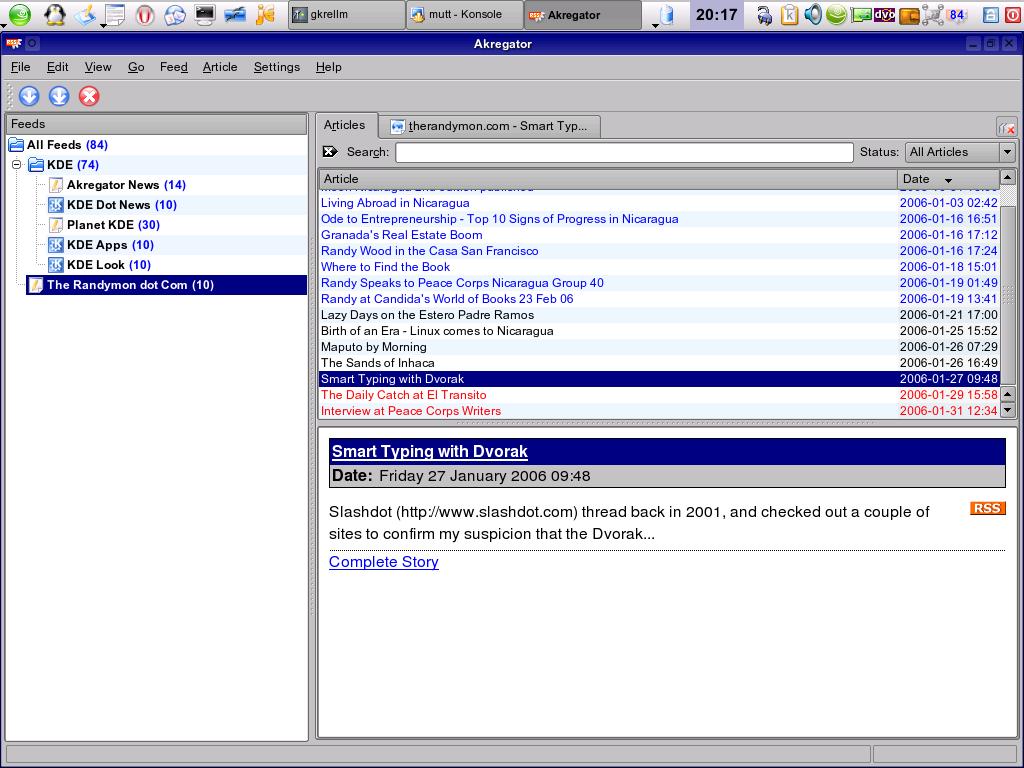 Moreover, integrated into the Kontact email and PIM, akregator does a great job of presenting to you in a summary page headlines from your favorite sites.
Moreover, integrated into the Kontact email and PIM, akregator does a great job of presenting to you in a summary page headlines from your favorite sites.

If you prefer the Linux Gnome desktop, the Straw News Aggregator is typically recommended as one of the better.

Lastly, if you move around a lot between computers but typically have good Internet access, you might be more interested in an online news aggregator. Bloglines is just that, a website where you can create an account and subscribe to the news services and blogs that interest you, and have the whole thing available to you on line.
Once you've installed new software or configured your existing software to accept and process news feeds, you will find you are able to keep up with a greater number of sites more quickly and easily. You will be able to quickly scan multiple sites, select the most interesting news articles, and access them with minimal effort. This is a great way to keep up with multiple bloggers, news sites, and other prolific content generators (like this site). Happy reading!
Trackbacks
The author does not allow comments to this entry

Comments
Display comments as Linear | Threaded